Update 05/26/2021
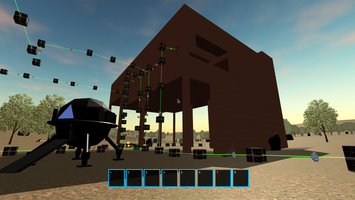

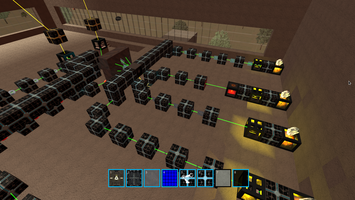

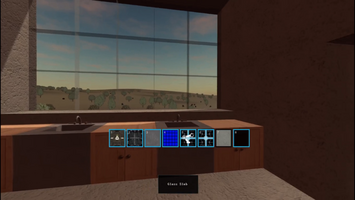




1. Added multiplayer:
This is an experimental system created using Python, Flask, SQLAlchemy and System.Net.WebClient.dll. The source code can be viewed here https://github.com/Droog71/QE_Server. Games can be hosted and joined from within the main menu. You will need to enter the host's IP address to join a game and the host will need to open port 5000 for the server. Dedicated servers are also supported via certain command line parameters.
For example:
./QE.x86_64 -batchmode -nographics -local -scene=3 -creative
This command starts the dedicated server using the -local argument which tells the server to use a LAN address, ie: 192.168.1.2
-scene=3 selects Kepler-452b as the scene that will be loaded. Kepler-1625 is scene 1 and Gliese 876 is scene 0.
-creative means the world will run in creative mode.
-headless will disable the python application's tkinter GUI.
A dedicated server should always be ran with the -batchmode and -nographics arguments.
2. Added the ability for mods to add building blocks.:
This feature follows the same workflow as the rest of the modding api. Each block gets a YourBlockname.qe file in the blocks folder of the mod directory, a YourBlockname.png file in the textures folder and a YourBlockname.qe file containing a crafting recipe in the Recipes folder. That is enough to create a simple building block. You can also place a custom mesh for the block in the Models folder. Only .obj files are supported. If you create a texture named YourBlockname_Icon.png in the textures folder, this texture will be used to create inventory items for the block. Without this, the inventory item will simply use the block's texture for the inventory item. If you create a texture named YourBlockname_Normal.png, this texture will be used for the block's normal map.
Fore more information about the modding api, see the documentation here: https://www.dropbox.com/s/w3vzrrcmtf2drhh/Modding_Documentation.odt?dl=0
You can also reverse engineer or modify the More Blocks mod (https://qe.mod.io/more-blocks) to your liking which is a companion mod I created for the 1.1.8 update and introduction of this feature.
3. Added a build settings GUI.
The default key-binding to open this GUI is the Equals key.
This GUI allows you adjust the default machine range setting applied when a machine is placed.
The build settings GUI also allows you to manually enter a multiplier for placing blocks instead of using the bracket keys.
4. Added creative mode.
In creative mode, crafting items from within the player's inventory does not require any materials.
5. Added a new location:
Kepler-452b is an Earth-like environment.
6. Added an undo button which removes the last block or row of blocks placed and returns them to your inventory.
7. Fixed the dark matter collector crafting recipe which wasn't working.
8. Added graphics quality adjustment in-game.
9. Added simulation speed setting.
10. Improved options menu.
11. Optimization and bug fixes.
There are a lot of small changes and general improvements that were made. You will notice that the "stopping build system" message will no longer frequently appear. The system is now stopped and started with user input only, using the B key by default and is not automatically stopped at any point. This is the result of improving some core mechanics of the game and their optimization so the "chunk loading" is much less of an issue. Building large buildings is now much easier and more enjoyable. If there are any changes you notice that are not covered here, more information is available here: https://github.com/Droog71/Quantum-Engineering
Files
Get Quantum Engineering
Quantum Engineering
Deploy to a distant moon to construct futuristic factories and harvest dark matter.
| Status | Released |
| Author | Droog71 |
| Genre | Simulation |
| Tags | Automation, base-building, building, construction, electrical, factory, Sci-fi, Space |
| Languages | English |
| Accessibility | Subtitles, Configurable controls |
More posts
- Update 11/17/2022Nov 18, 2022
- Hotfix 10/28/2022Oct 28, 2022
- Update 10/28/2022Oct 28, 2022
- Update 08/11/2021Aug 11, 2021
- Update 06/05/2021Jun 05, 2021
- Hotfix 06/02/2021Jun 02, 2021
- Hotfix 05/30/2021May 30, 2021
- Update 05/30/2021May 30, 2021
- Update 05/29/2021May 29, 2021
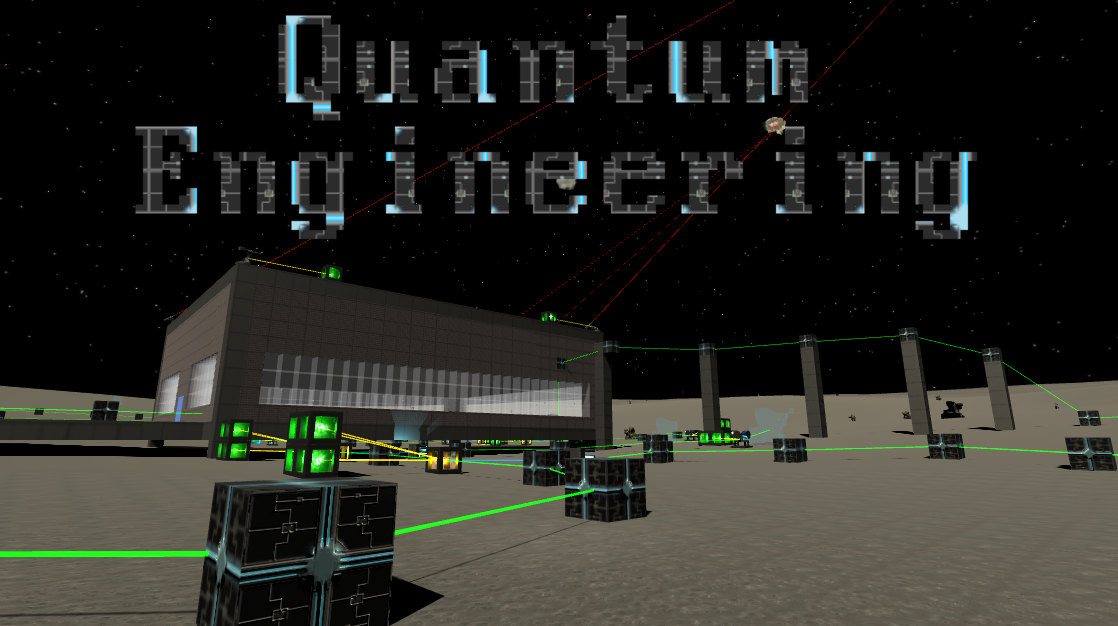
Leave a comment
Log in with itch.io to leave a comment.